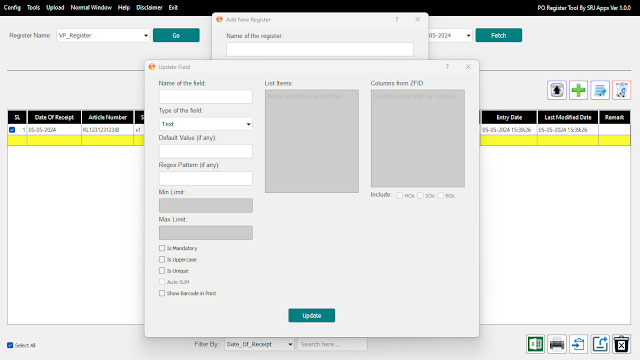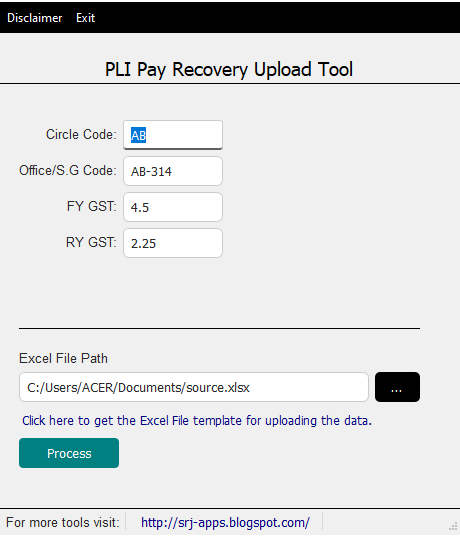Helios

Version: 3.5.0 Last Update Released Date: 16-12-2025 Irregularities have been observed in the accounting of IPPB/CBS/McCamish figures in APT. Helios was designed to reconcile CBS/IPPB/CIS data with the figures recorded in APT. Derived from the PO Register Tool, Helios retains most of its predecessor’s core functionalities. Instructions included. To upgrade, simply run the installer without uninstalling the old version. This will seamlessly update your application while preserving all your data. Helios is free to use but requires activation to unlock its complete feature set. Download Version History Version 3.5.0 dated 16/12/25 Added keyboard shortcuts for the date widget: Arrow keys to change the day, Shift + Arrow keys to change the month and Alt + Arrow keys to change the year. Introduced a new report for recording Accounting Cancellation entries. Disabled Pegasus ...