PLI Pay Recovery CSV Creator Tool
Version: 2.3.0 Last Update Released: 18.09.2023
This tool will help you to create the CSV file for uploading PLI/RPLI Pay Recovery data to McCamish. GST figures will get rounded to meet the new requirement.
First update the Excel file named source with the Pay Recovery data received from the Accounts branch.
Please note that this tool currently supports
monthly premium only and if there are more than one month’s premium, you will
have to enter them in separate lines.
If there are more than one month's premium, you can
now enter them in one row (Enter one month’s full premium. It will be
duplicated as per the entered period).
Please refer to the tables given below while entering the data in the columns Pmt_Year and Pmt_Frequency
|
Pmt_Frequency |
|
|
MONTHLY PREMIUM |
M |
|
QUATERLY PREMIUM |
Q |
|
HALF YEARLY PREMIUM |
H |
|
YEARLY PREMIUM |
A |
|
Pmt_Year |
|
|
FIRST YEAR PREMIUM |
F |
|
SUBSEQUENT PREMIUM |
S |
After entering data in the source Excel file, save the file and close it.
Enter things like FY GST, RY GST, State Code,
Office Code etc.
Then browse and select the prepared Excel file.
Click on “Process” to create the CSV file.
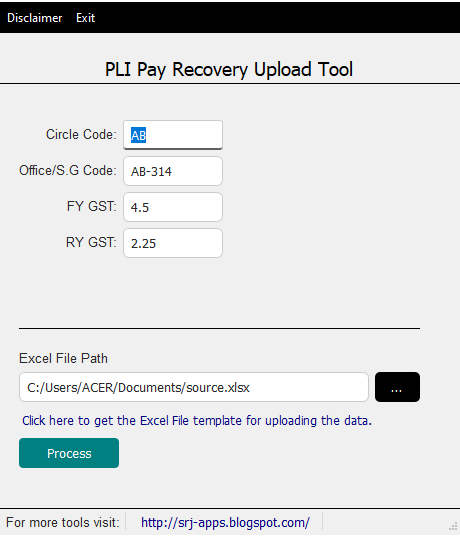




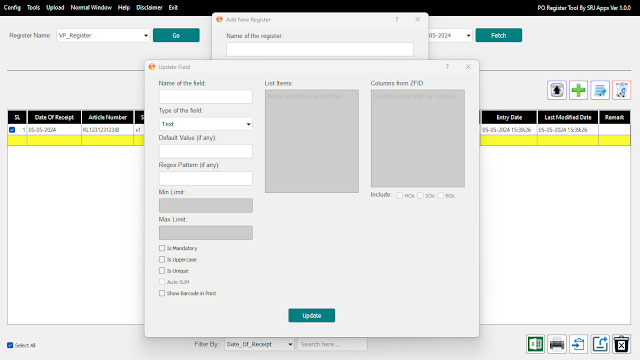
This comment has been removed by the author.
ReplyDelete