Bulk GL Posting Tool
Version: 3.6.0 Last UpdateReleased: 11-03-2025
This tool can be used for bulk GL posting in SAP using ZBF07. It can convert McCamish report in Excel format to a text file that can be used to bulk GL posting.
Version History:
Ver - 3.6.0.0 dated 11-03-2025
- Patch applied to upload McCamish reports after the integration of GST on DF.
Ver - 3.5.5.0 dated 24.05.2024
- Bug in calculation of GST on DF after GL integration is fixed.
Ver - 3.5.3.0 dated 09.05.2024
- GLs for GST on DF have been changed.
- Option has been added to account for GST on DF only for the circles where GL integration is complete.
- Some minor bug fixes have been implemented.
Ver - 3.5.0.0 dated 05.04.2024
- Properly segregate the revival premium into FY premium and RY premium.
- Properly segregate GST from the initial premium (McCamish report ignores GST on initial premium).
- Option added for grouping records into a single document based on date, office, cash account, and document type (Will post documents similar to POSB GL integration figures).
- Option for exporting records to an Excel file added (available in the bottom right corner of the table).
- Column for profit center added in the summary report.
- Able to view the summary of all offices simultaneously.
- Issue with mapping office names due to unnecessary blank spaces in the McCamish report is fixed.
- Option for searching GL account head added in both data entry menus for a seamless process.
Ver - 3.3.0.0 dated 01.03.2024
- Unlocked GLs not related to PLI/RPLI categories. You can delete unnecessary GLs in GL Config menu.
- Removed round-off bug in the calculation of GST on DF.
Ver - 3.2.0.0 dated 24.02.2024
- Improved data-entry windows of both cash and non-cash transactions.
- Auto-completer help added in data-entry windows for the field remark,
- Option added for keeping document date same as posting date in the text file.
- A new window added for viewing the transaction summary.
Ver - 3.0.0.0 dated 16.02.2024
- Support for Windows 7 included.
- A separate user friendly data-entry window included for entering cash documents manually.
- Old data entry may be used for entering non-cash transactions (eg: adjustments between GLs).
- Double click on a row to modify the record.
- A new column added in GL config menu for easy updates.
- You can add new GLs using the GL Config window under Config menu.
- Single text can be generated for more than one day at the same time.
- PLI/RPLI selection bug for Misc/Loan receipts fixed.
- Bug fixed in accounting premium collections where there is adjustments between previously paid amount.
Ver - 2.6.0.0
- You can now directly upload Excel file downloaded from McCamish. No need to convert it to 1997-2003 format.
- Last used directory will be opened first while browsing Excel files.
Ver - 2.5.0.0
- New option added for accounting GST on Default Fee in Upload menu.
Requirements
- Any Spreadsheet software
- Any Browser
Features
- Convert McCamish report in Excel format to text file that can be used in ZBF07
- New GLs can be added using GL Config Menu
- Cash Receipts/Payments and adjustments between other GLs can be done
- The tool will use Premium Collection Report to determine the Policy Type New
- Bug in round-off of GST while there are non-cash transactions fixed New
- Improved look and feel of reports generated from the Tool New


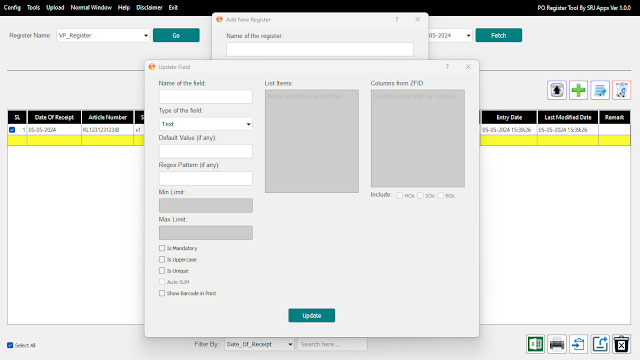

Comments
Post a Comment