Payslip Mailer
Version: 1.8.2 Release Date: 28-10-2023
DDOs can import consolidated Payslip from SAP and send it to employees via email using this tool.
If NIC Mail Service is not working, try with Gmail. For using Gmail, Please go to the link given below and log in to your Google Account.
Select app as "Mail" and device as "Windows Computer" and click Generate.Then copy the password generated and enter it in the password field of Payslip Mailer.
Please run the installer extracted from the zip file downloaded, it will upgrade your current Application without losing your data or install fresh for new users. You do not have to uninstall the old version.
Requirements
- Any Spreadsheet software
- Access to the T-Code ZHR_PAYSLIP in SAP
Kavach configuration
Install and login to Kavach on the same PC where the Payslip Mailer is installed. Then enter email and password (without OTP) in Payslip Mailer. Then approve the request in pull menu of Kavach.Features
- Can be used with GMail/India Post eMail Account
- Menu for updating eMail ID of Employees through CSV file
- New menu added for customization of eMail messages
- Payslips will be grouped by email id and merged to single file before sending emails
- IMAP & SMTP configured to work with NIC Email Service
- Kavach OTP does not require. Just use your plain password.
- Option added for entering Kavach OTP. New


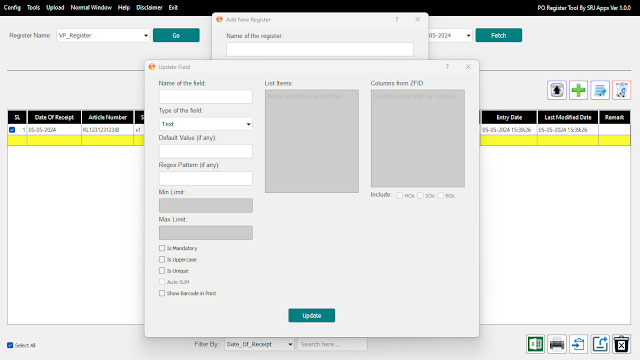


Comments
Post a Comment